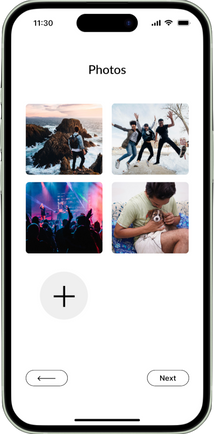Product Designer
Six°
Leveraging social networks to facilitate in-person connections.



The Challenge
Despite our digital connectivity, loneliness is rising. Inspired by this issue, I designed Six°, a conceptual app based on the Six Degrees of Separation theory.
Six° combines the networking power of LinkedIn with a friendship-focused approach like Bumble BFF, helping users expand their social circles through trusted 2nd and 3rd-degree connections, turning distant ties into meaningful in-person relationships.
Duration
10 weeks
Context
Class Project, Conceptual
Skills
UX RESEARCH
PRODUCT DESIGN
CONCEPT IDEATION
PERSONAS
Tools
Discover
Initial Research
At the beginning of my project, I wanted to do some online secondary research around the loneliness epidemic in Gen Z and Millennials, and the current solutions available. The following are quotes from some of the sources I found affirming that this is a prevalent current issue that technology can be leveraged to create the solution.
Click bubble to read source article.
Competitive Analysis
Before conducting thorough user research, I performed a competitive analysis to gather insights about current friendship app options, market trends and weaknesses of each competitor.

Bumble BFF

Meetup

Hypothesis - Proto Persona
Based on my initial research, I created a hypothesis of four potential proto personas who might find value in Six°. These personas were based on existing knowledge of the market and possible user needs, but they were not yet validated through research.
The persona highlighted in green is the one that was later validated through user research findings, confirming that this group represents the primary target for Six°.

User Research
Before finalizing the personas, I conducted user research to validate my assumptions and better understand the needs and pain points of potential users. I used two primary methods: user interviews and a usability test of the current friendship app, Bumble BFF.
These methods provided valuable insights into the user experience and helped identify areas for improvement, guiding the refinement of the proto personas and the selection of the most relevant target audience.

Sample Interview Questions
-
Do you want to make new friends?
-
How do you make new friends? Or do you need an easier way to make friends?
-
What do you feel is your biggest challenge when finding new people?
-
Have you ever used friendship apps?
-
What was your experience like? Or why did you choose not to?
-
Walk me through what your ideal friendship app would have?
-
Would you feel more comfortable using a friendship app if you knew the potential connections were somehow connected to your current social network?
-
If this app existed today, would you download it?
Research Findings
Based off of the usability test findings, I created a user journey map of current friendship apps on the market. I gathered all my research insights from both the interviews and usability tests and synthesized them into some main points.
Journey Map for Current Friendship Apps

Interview Insights

Overall Takeaways
-
strong desire to make new friends
-
negative connotation of current friendship apps and the people on them
-
would be open if others were using app
-
desire shared interests/connection
-
Bumble BFF profile not easy to read/cluttered
Define
User Persona
Given my findings from my user research, I created a more robust user persona that represents the user. needs and pain points identified above.

Empathy Map
I also created an empathy map describing what the user persona might feel, think, say, and do.

Redefine Problem & Solution
I took this information and translated it into a redefined problem and solution outline, setting me up for the ideation stage of my project.

Journey Map
Finally, I recreated the user journey map to represent Six° and how it could work for users.
Journey Map for Six°

Ideation
Site Map
Before designing the app, I drafted a site map to organize the potential pages and information I wanted to include. This would help with information architecture.
User Flow Diagrams
After the site map, I designed some diagrams for the 5 different flows, focusing on how users might navigate through each.

Goal: Sign up and create an account

Goal: Add friends and go through friend requests

Goal: Go through profiles to find potential friends

Goal: Sign up and create an account
Wireframe Sketches
I then designed some wireframe sketches of each flow to bring my ideas to life. These flows include log-in. sign-up, core friends, messages, and profile. Click the slideshow below to read the description of each flow.


When users sign-up, they are prompted to create their profile and add their current friends to their core group. They can edit their profile later as well.

When viewing someone else's profile, users can swipe right to like and left to skip.








.jpg)